Render
Vignette
Applies a vignette to an image. Simulates the luminance fall off at the edge of exposed film, and some other fuzzier border effects that can naturally occur with analog photography.
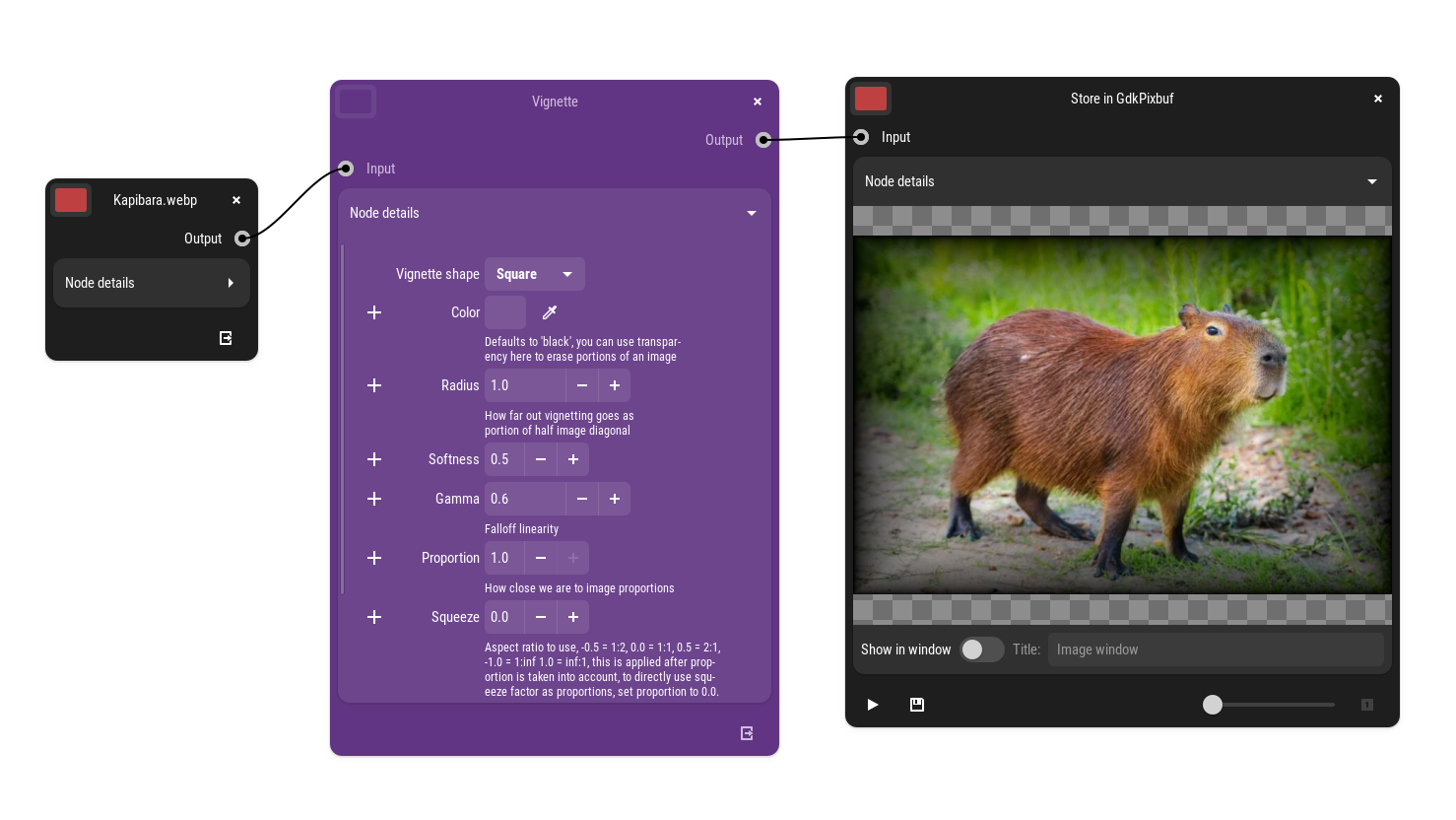
Operation pads
This operation exposes the following data pads, defining how it receives, processes, and emits image data:
Input
Output
Operation properties
Vignette shape
dictionary
Default
Possible values
CirclePossible values
Circle • Square • Diamond • Horizontal • VerticalColor
GeglColor
Defaults to 'black', you can use transparency here to erase portions of an image.
Default ``
Default ``
Radius
gdouble
How far out vignetting goes as portion of half image diagonal.
Default
Default
1.20Softness
gdouble
Default
Value range
0.80Value range
0.00 • • 1.00.Gamma
gdouble
Falloff linearity.
Default
Default
2.00Proportion
gdouble
How close we are to image proportions.
Default
Value range
Default
1.00Value range
0.00 • • 1.00.Squeeze
gdouble
Aspect ratio to use, -0.5 = 1:2, 0.0 = 1:1, 0.5 = 2:1, -1.0 = 1:inf 1.0 = inf:1, this is applied after proportion is taken into account, to directly use squeeze factor as proportions, set proportion to 0.0.
Default
Value range
Default
0.00Value range
-1.00 • • 1.00.Center X
gdouble
Default
0.50Center Y
gdouble
Default
0.50Rotation
gdouble
Default
Value range
0.00Value range
0.00 • • 360.00.